I love playing games on PSP, especially otome games and other visual novels. It is so portable and convenient, but a little bulky. I'm still using the old PSP-2000 and still in good shape. I strongly believe that there are many people out there who still play otome games on PSP. So, I'm gonna share how I gotten those otome games and the Chinese language patches for certain Japanese PSP otome games. This post will only benefit those who don't know how to utilize their PSP, or no idea where to get the Chinese patches and install into the original game. For the rest, I'm sorry to say that many PSP otome games are in Japanese and extreme rare to find English patches. For official English PSP otome games, try out Hakuōki: Demon of the Fleeting Blossom and Sweet Fuse: At Your Side.
By the way, everything shared is for entertainment purpose only. Legal issue is not taken into consideration. All credits goes to the contributors, developers and publishers. Everything written is based on my knowledge and what works for me, I'm not 100% correct. No infringement of copyrights or any offences intended, purely a supply of information only.
Installation of Custom Firmware Guide
Oh ya. What I'm going through will work for PSP 2000, 3000 & maybe older versions. I'm not sure whether it is the same for PSP Go or PSP Vista. If you have read my post for starters, I did say about installing custom firmware(CFW) for PSP.
First, upgrade your PSP version with the official firmware (OFW). I'm using version 6.60 right now, and it work fine for all my games. Check this YouTube link for the OFW. Next, download the CFW 6.60 PRO-B10. You can get the fixed version here. Fixed version means the CFW won't uninstall by itself after you switch off the PSP. The CFW will be in a .rar folder, unzip it with WinRAR, right click and choose 'extract here'. Click into the unzipped folders, you should see CPL_Flasher & PROUPDATE folders. Connect the PSP to the PC.
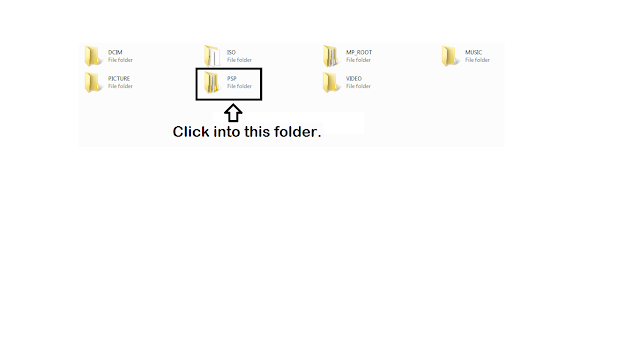
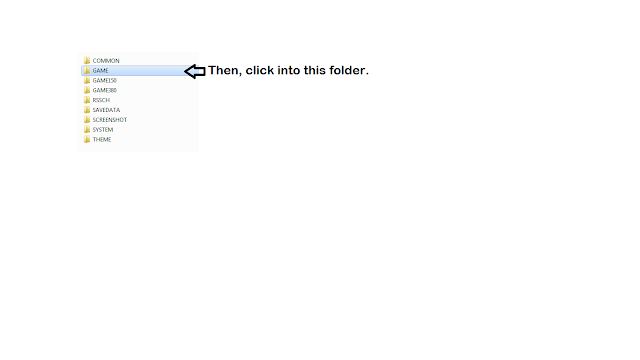
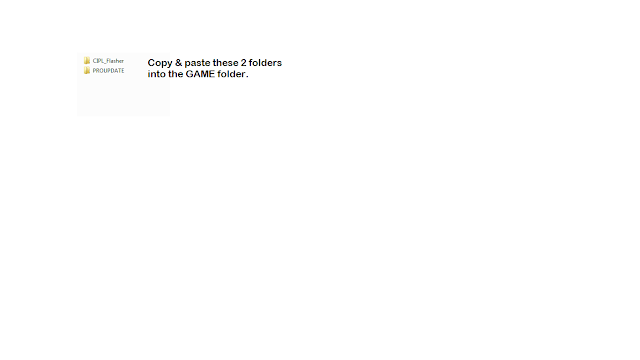
It is optional to copy the Fast Recovery folder. It is just a file that help you to re-install the CFW if it have uninstall by itself after you switch off the PSP. On the PSP, go to the memory stick folder and you'll see white files. Select the Update file and it will run by itself. The PSP will restart, show a black screen with words on the top left corner. Press X to launch the installation of CFW. It will probably restart after that, if not, press R to exit. Now, the installation of CFW is complete!
PSP File Extensions & Using BitTorrent Guide
Some common PSP game file extensions are .iso and .cso. For themes, it is .ptf. Yes, you can custom your PSP with themes and just paste the files into THEME folder located in the PSP folder. On your PSP, go to theme settings to view your files.
Recently, I discovered that some experts are able to make PC games into PSP version by recreating the data into another type of file extension - .nsa & .dat. In order to play these games, you need to copy the whole folder that have .nsa, .dat and some other alien data files into GAME folder located in PSP folder. Then, you can proceed playing the game as per normal on your PSP.
I usually get otome games with torrents by using BitTorrent. It is useful but risky with all the viruses and spywares hanging around unknowingly. You can download game torrents from http://isohunt.com/ and extract with BitTorrent. The torrent file extension should end with .torrent. In BitTorrent, select 'Add Torrent' then locate the torrent file you have downloaded and tick the content you want to download. Then, click 'Ok'. It should be installing fast, if there are many seeds and peers. The higher the number, the better it is. It also depends on the internet connection. Usually, the .iso or .cso will be zipped in a .rar file so as to compress the size. Use WinRAR to unzip the file and you'll get your game files.
Chinese Patches For Certain Otome Games
This gonna be complicated. If you can read Chinese words, it will be easy. This is where I get the Chinese patches and versions for most otome games that I played - otomedream.com. Here is the link to a list of Chinese translated games. There are otome games (乙女CJ向) and boys' love games (BL8CJ向). The common gaming platforms they usually translate are for PC, NDS, PSP and PS2. I don't recommend playing the Chinese PC version of otome games. It is very complicated to install and patch the game. I tried for several, but only a few works. For NDS and PSP games, you can download the patched files from the forum itself. Most of the games should be patched already, unless it is a new game.
The website often use links that require to sign up an account or pay money to install. Either download this software - RaySource, or just try out the other links that are available. RaySource is kinda similar to BitTorrent, but works for rayfile.com links only. Some rayfile links will get expire and won't be updated. Beware of nonsensical advertisements & pop-ups, which may be pornographic. Just keep closing it. See the examples below for better understanding. By the way, the game showed in the example is the Chinese version of Wand Of Fortune Portable.

You should see similar screen as above if the link is not dead. Click the red button will open up a new tab, but close that tab (it is an advertisement) and click the red button again. It will open the right screen as shown below.
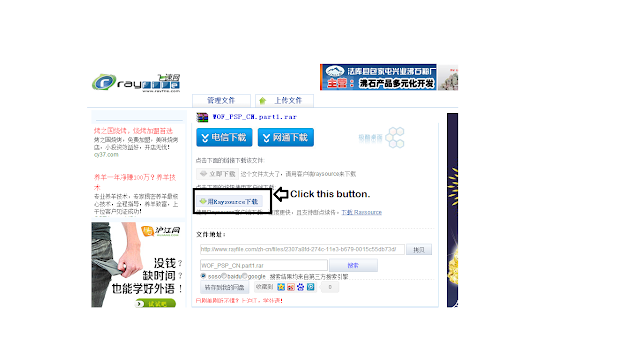
Clicking that button will lead to a pop up notification (shown below) and an advertisement tab or window, just close it.
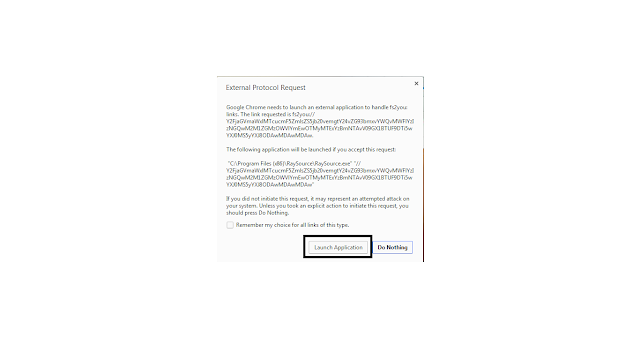


The RaySource should look like the one shown on the image and it downloads quite fast if the internet connection is good. You should be able to find the downloaded file at your local disk (C:) 'Downloads' folder if you're using Windows.
Patching Games
If the game is not patch yet, get the original (Japanese) version of the game and download the patch from otomedream. Patch is called 补丁. In the patch folder, there will be a .exe file. Click that and locate the .iso file, then 补丁 it. The .iso file will be patched and may have not much different from the original version, so try it out on PSP to see whether it is patched.
That's all I can share for now. Feel free to email me at claritabeaumont@gmail.com. I'll try to reply as soon as possible. Have fun playing PSP games!

hi,although i dont play otomes(since i am a man....) it was really helpful to run some psp eroges,when i saw some .nsa extensiones i didnt know what to do >.< thanks!!,also sorry for my bad english(its not my native language).byee
ReplyDeleteHi, for .nsa file, you need the correct application to open it. I think it is Nullsoft Winamp...you can try googling it.
Delete